
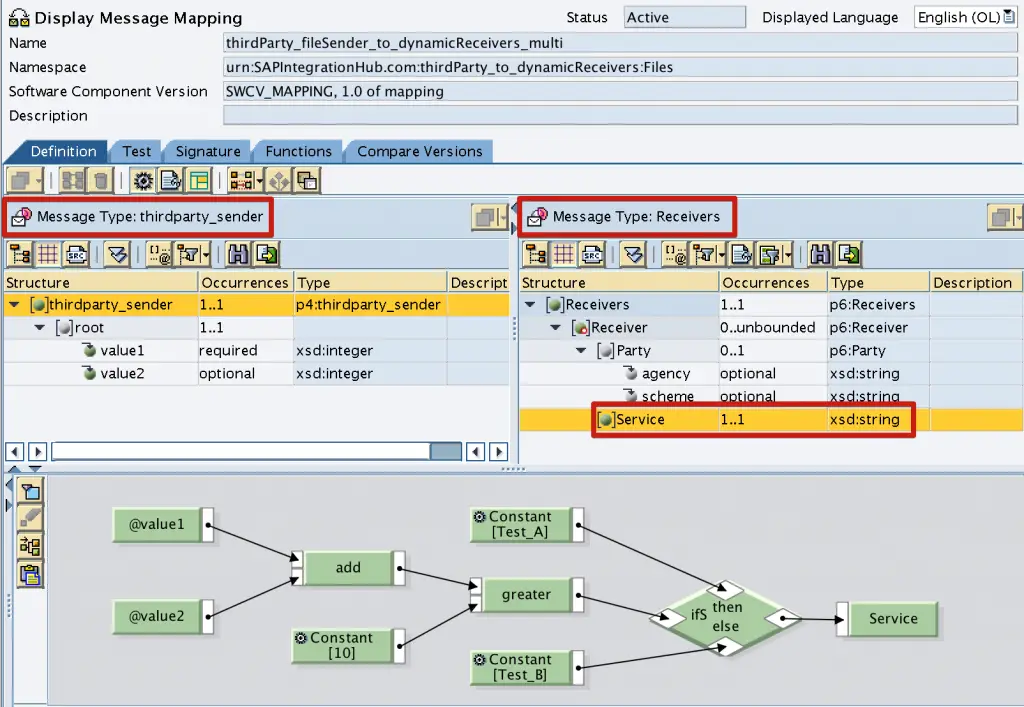

If there are 5.000 messages transferred to AIF in one session, AIF will group all 5.000 messages into 1 RUN job. If both 'Run scheduled' and 'Schedule packages' options are checked, AIF will create multiple background jobs. Background jobs will be triggered with less messages transferred to AIF. If this checkbox is checked, the runtime configuration group will be activated, and AIF will not wait to reach the number of maximum messages to be reached. In case the runtime configuration group is ACTIVE, the Messages per Run and Messages per Package are treated as a maximum value. Find more information about this in SAP Note 2215829 - AIF Runtime: Trigger open runs for non-active runtime configuration group. You can also schedule this report as a background job. To manually trigger the runs in status "Ready", use the report /AIF/PERS_RUN_EXECUTE. Once the number defined in Messages Per Run is reached, the status of the run switches to "Ready" and the system creates a new run for further messages.
You can add new messages to the run of an inactive configuration group. You can create multiple runtime configuration groups for a namespace to differentiate between the processing logic of an interface. The figure below shows a visualized version of how AIF runtime configuration group works.


 0 kommentar(er)
0 kommentar(er)
